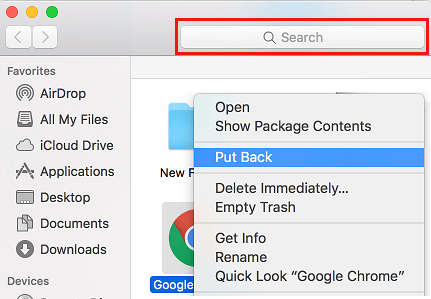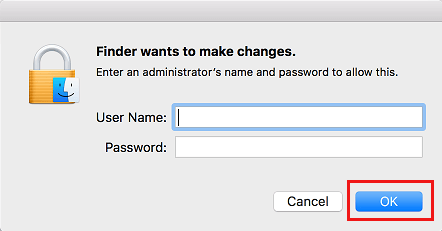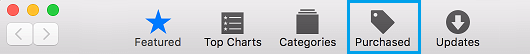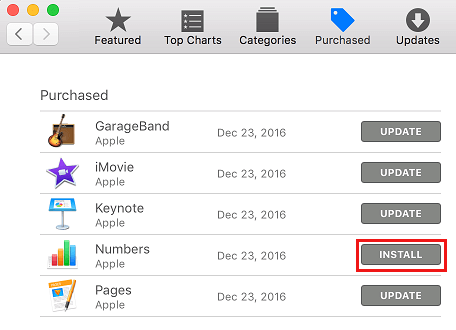Restore Deleted Apps or Programs on Mac
When you delete an App or Desktop Program on the MacBook, it should still remain available in the Trash Can, from where it can be easily restored or reinstalled back on your device. If the deleted App is not available in the Trash Can, it can only be reovered by reinstalling the Application from the App Store or from Third Pary source from which the App or Desktop Program was originally downloaded from. In both cases, it is easy to Restore Deleted Applications or Programs on MacBook using steps as provided below.
1. Restore Deleted Apps on Mac from Trash Bin
If the Application or Program was recently deleted, you can follow the steps as provided below to Restore the Deleted Application on Mac, right from the Trash Can.
Double click on the Trash icon, located at the right corner of the Dock on your Mac.
On the next screen, right click on the App or Program that you want to Restore and click on Put Back option in the menu that appears.
If you are signed-in to Admin Account, you will be prompted to enter your Admin Username, Password and click on OK to authorize this action.
If you cannot find the App or Program in the Trash can, it is most likely that you had emptied or cleared the Trash Can or the Trash can was automatically cleared by the system. This practically means that the App or Program has been Permanently deleted from your MacBook and it can only be recovered by reinstalling the App from the App Store. If the App or Desktop Program was not downloaded from the App Store, you will have to go to the third party source from where the App was originally downloaded from.
2. Restore Deleted Apps on Mac from App Store
Follow the steps below to Restore Deleted Applications on Mac from the App Store.
Open the App Store on your MacBook and click on the Purchased tab, located in the top Menu-bar.
On the Purchased screen, you will be able to see the List of Applications that were downloaded to your Mac from the App Store. 3. From the list of Applications, locate the Application that you had accidentally deleted and then click on the Install button located next to the Application.
When prompted, Enter your Apple ID password in order to reinstall the application back on your Mac.
How to Force Quit Apps or Programs on Mac How to Delete or Uninstall Apps on Mac
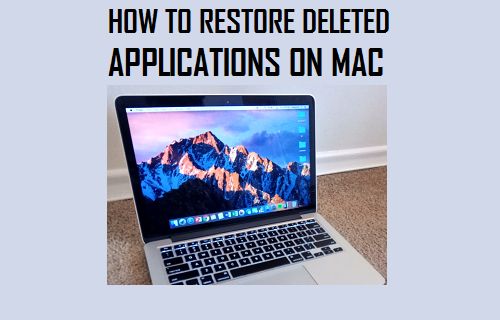
![]()