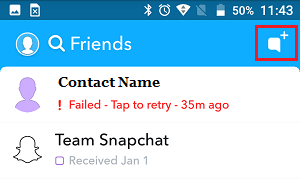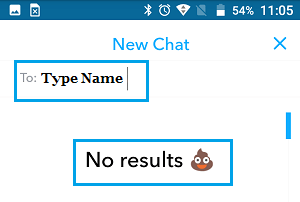Find If Someone Has Blocked You on Snapchat
Similar to WhatsApp, Facebook and Instagram, you can block people on Snapchat, in case you come across someone annoying or you have your own personal or other reasons for blocking someone. Now, what if the situation gets reversed and someone blocks you on Snapchat? You are pretty sure that you haven’t done anything wrong and still someone decides to block you on Snapchat. It is also possible that the other person is simply too busy with life or has decided to take a break from social media in order to focus on something he/she is busy with. The only way to confirm your doubt would be to somehow find out if this particular person has blocked you on Snapchat. It is possible to tell if someone has blocked you on Snapchat using the following methods.
1. See if the Person is Missing in Snapchat Contact List
In case someone has blocked you on Snapchat, the person’s name will go missing from the Contact List in Snapchat. 1.1. Open Snapchat on your iPhone or Android Phone. 1.2. Next, tap on the User Profile Icon located at the top left corner of your screen.
1.3. On the next screen, tap on the Add Friends option.
1.4. On the Add Friends screen, tap on Contacts tab and see if you can find the name of the Contact that you suspect has blocked you on Snapchat. In case the name is missing, it indicates that you have been blocked on Snapchat.
2. Search For the Person on Snapchat
The next method of finding if someone has blocked you on Snapchat is to search for the person. 2.1. Open Snapchat on iPhone or Android Phone. 2.2. Search for the person that you believe has blocked you on Snapchat. 2.3. In case the Profile of the person comes up in search results, take a close look at it. In case this person has blocked you on Snapchat, you will see + Add option, instead of seeing their regular profile with their Snapchat score (See image below).
2.4. Now, tap on the + Add button and see what happens. In case the person has blocked you, you should be able to see “unable to find this contact” message popping up on your phone. This indicates that the person has indeed blocked you on Snapchat.
3. Try to Send a Message
In case someone has blocked you on Snapchat, you won’t be able to send a message to the person that has blocked you. This method works if you can still find the name of the person in your Friends list. 3.1. Open Snapchat on your iPhone or Android Phone. 3.2. Next, Tap on the Friends or Chats icon.
3.3. On the next screen, see if you can find the Name of the person that you believe has blocked you on Snapchat. In case the name is available, swipe right from left on the person’s name.
3.4. On the next screen, try to send a message. In case the person has blocked you on Snapchat, you won’t be able to send the message (See image below).
4. Try to Send New Message
If you cannot find the name of the person in Friends list, you can try to send a direct Snap by typing the name of the person. 4.1. Open Snapchat on iPhone or Android Phone. 4.2. Tap on Friends or Chats Icon 4.3. On the Friends screen, tap on the New Message icon.
4.4. On the next screen, try to type your Contacts Name – You will see “No Results” message pop up in case the Contact has blocked you on Snapchat.
These are some of the methods to find if someone has blocked you on Snapchat. It is recommended that you try as many methods as possible, before concluding that someone has indeed blocked you on Snapchat.
How to Find if Someone Has Blocked Your Number On iPhone How To Find if Someone Has Blocked You on Facebook
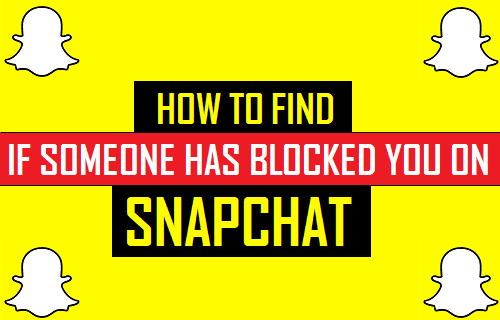
![]()
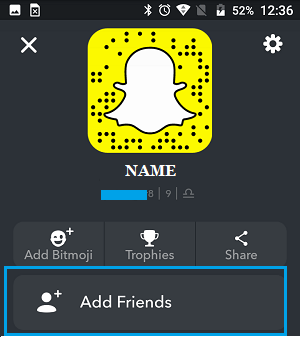
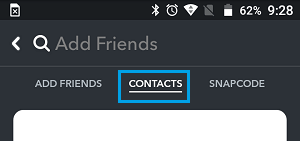
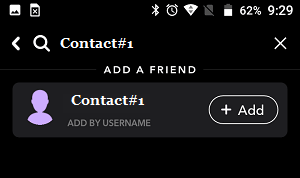
![]()
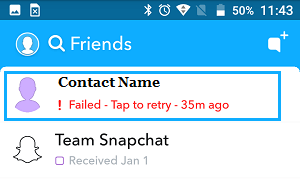
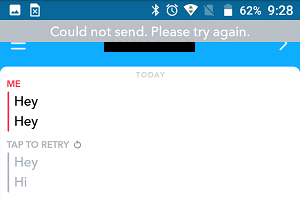
![]()